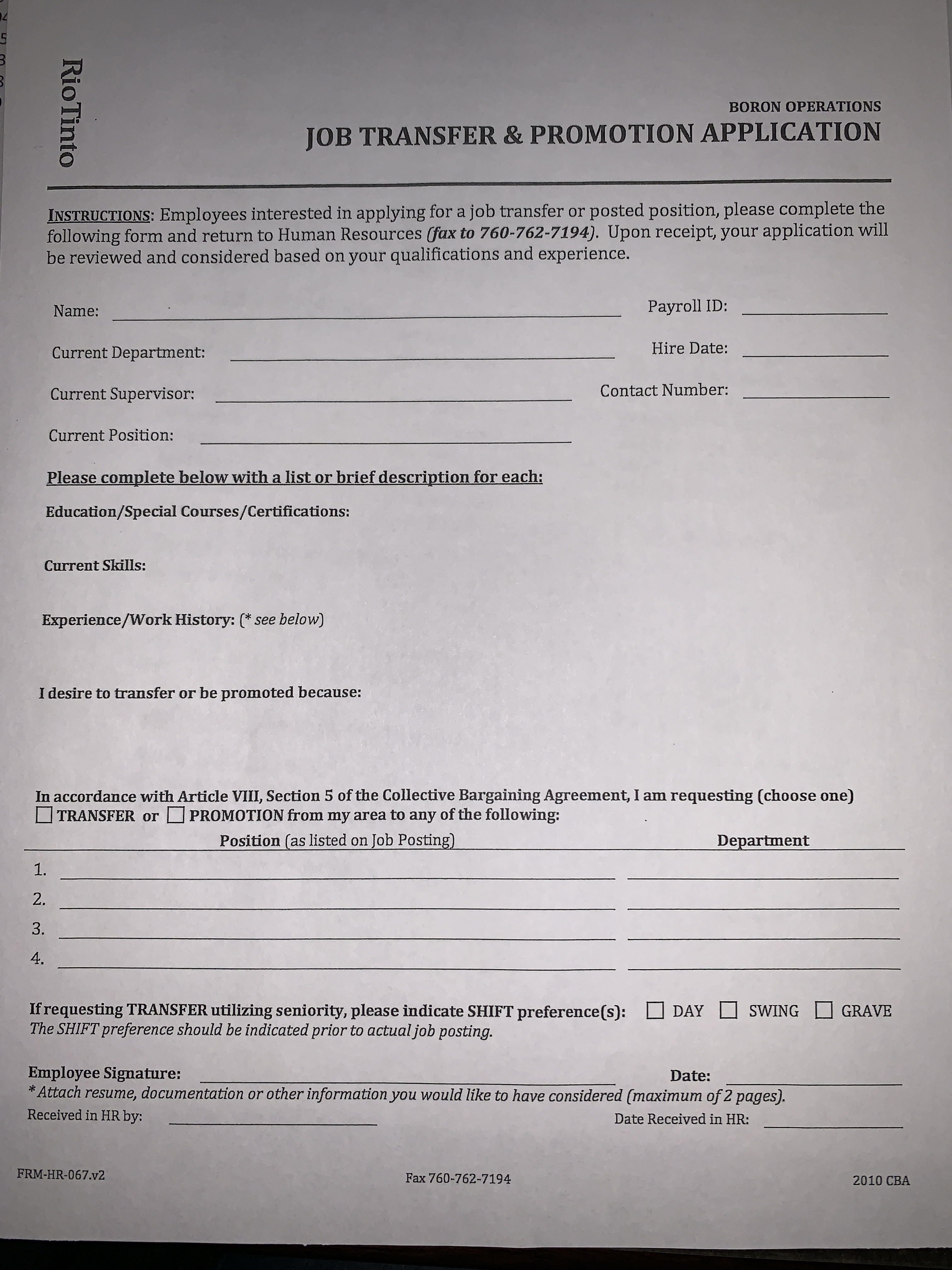How to Bid
Before jobs are posted for Non-Union Members they are posted internally for our employees to apply. Jobs are posted on the bulletin boards. There is a process for our members to apply. Here are the directions on how bidding works.
Job is posted for 5 days.
Employee must complete a Transfer and Promotion Application located on SharePoint
RTM SharePoint Home –> Americas -> California –> Boron –> Human Resources –> Human Resources Documents –> Human Resources Forms –> Transfer & Promotion Application
Attach resume (optional)
Fax to 760-762-7134 or email [email protected] before the posting closes (5business days)
You can get more information on bidding on page 37 of your employee contract.
If you need a copy of the Employee Contract, pick one up at our Local 30 Union Office.
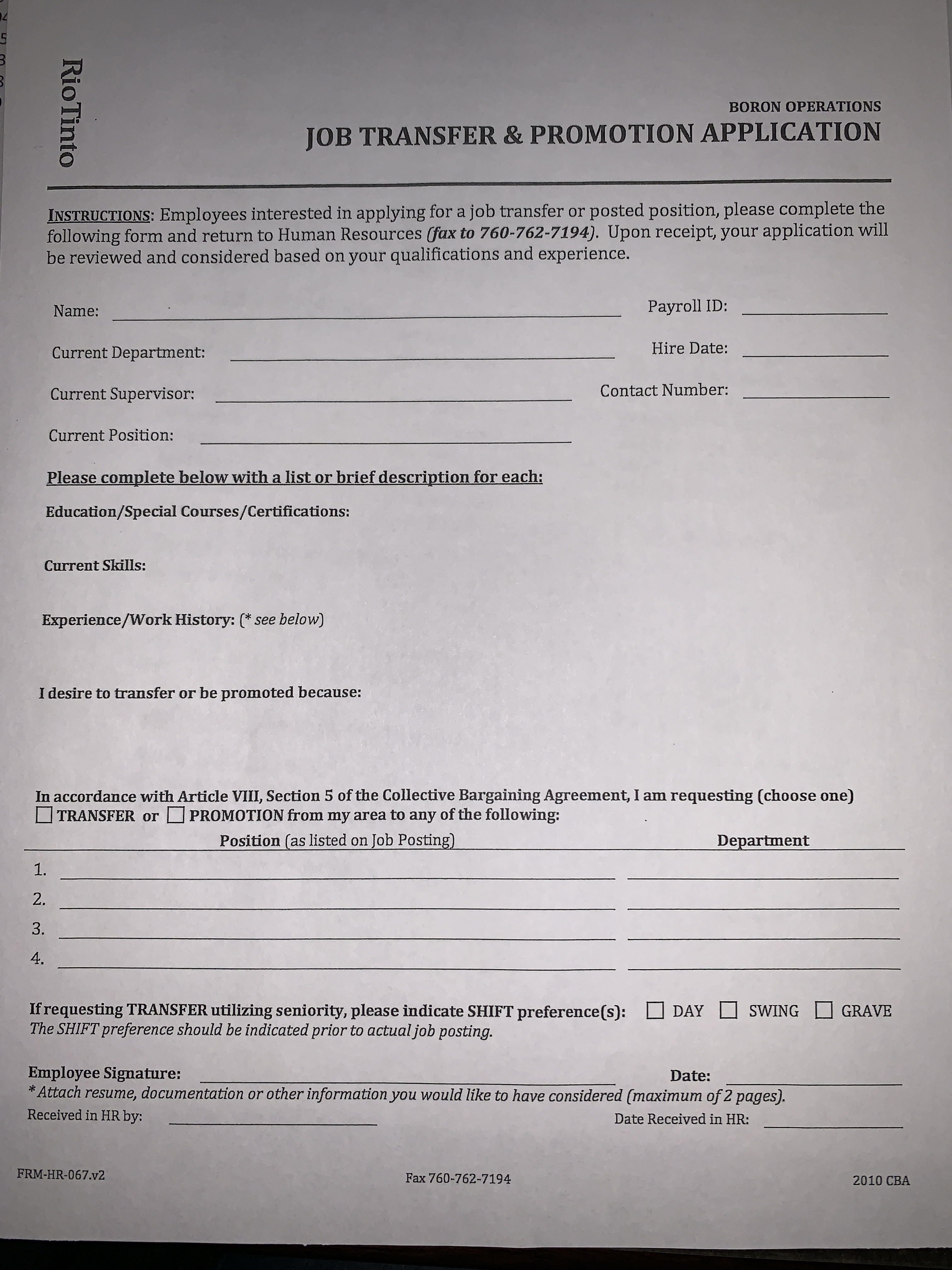
Before jobs are posted for Non-Union Members they are posted internally for our employees to apply. Jobs are posted on the bulletin boards. There is a process for our members to apply. Here are the directions on how bidding works.
Job is posted for 5 days.
Employee must complete a Transfer and Promotion Application located on SharePoint
RTM SharePoint Home –> Americas -> California –> Boron –> Human Resources –> Human Resources Documents –> Human Resources Forms –> Transfer & Promotion Application
Attach resume (optional)
Fax to 760-762-7134 or email [email protected] before the posting closes (5business days)
You can get more information on bidding on page 37 of your employee contract.
If you need a copy of the Employee Contract, pick one up at our Local 30 Union Office.